WorldPress vs Webflow Comparison

Comparing WordPress vs Webflow: Which is the Better Option?
Are you ready to seize the digital world by storm with your website, but can’t decide when it comes to Webflow vs WordPress?? The choice between these two website-building titans can be as tricky as choosing your favorite ice cream flavor – both have their unique tastes and perks. However, don’t fret! Our in-depth comparison of Webflow vs WordPress is here to provide a clear picture and guide your decision.
Short Summary
Compare WordPress and Webflow in 2023: both offer design flexibility, content management, ecommerce site integration & SEO features.
WordPress is free but requires additional hosting fees while Webflow offers plans from free to paid.
Support for both platforms is available via community resources or dedicated services/phone support (Webflow).
Understanding WordPress and Webflow
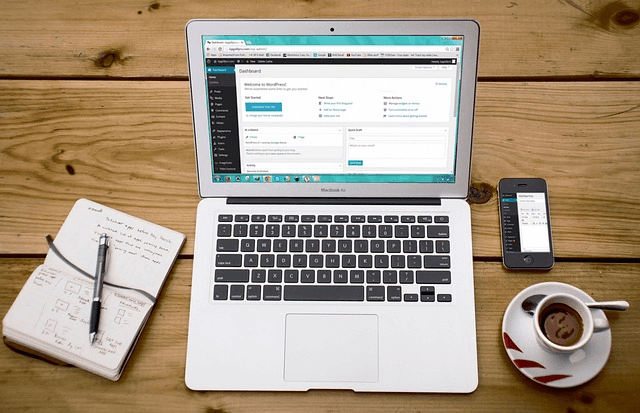
Have you ever felt torn between two equally attractive choices? When it comes to website building, WordPress and Webflow certainly come close. While the former offers a wide array of themes and plugins for maximum customization, the latter shines with its sophisticated visual editor that eliminates any coding requirements. Both have their advantages, but which one will meet your needs better? Let’s take a closer look at them both.
WordPress is like an enormous grocery store filled with options, while on the other hand Webflow appears more as an elegant shop offering impressive design features without needing technical expertise such as knowledge in coding. So depending on what your web development goals are, either can be perfect fit!
What is WordPress?
WordPress is like a virtual Lego box - highly customizable and open-source. You can pick from thousands of themes to shape your website as you see fit, with some coding knowhow needed for the most sites. Users have access to HTML, CSS, PHP and JavaScript should they need it. For anyone who needs something quick and free yet unique without learning complex coding techniques, WordPress is the standard choice.
What is Webflow?
Webflow is like a digital canvas enabling users to design an extraordinary website without coding knowledge. It’s not just for painting, though – you can embed custom code, and customize sections or whole web pages using custom codes as well. It provides the perfect SaaS application platform letting people make their own unique masterpiece in web design, even if they don’t have any experience with it! Alternatively, clients may choose to employ a Webflow agency which could build it on their behalf.
Design Flexibility and Customization
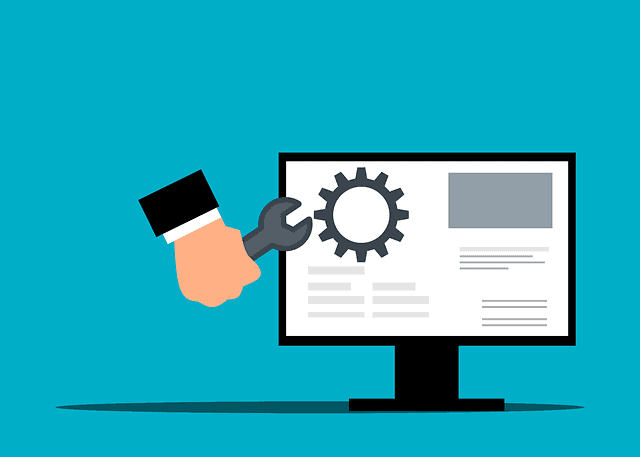
Constructing a website is akin to carving out artwork. Having the ability and control to bring your ideas into fruition necessitates suppleness in design structure. Both WordPress and Webflow offer various options of adaptability with regards to customization, but they also differ slightly from each other as well.
WordPress has an array of templates plus plugins which you can tweak. For more intricate modifications in web designer, programming skills are likely required. Yet, on the contrary, Webflow offers users the complete control of a visual page builder that includes drag-and-drop interface capabilities allowing one complete freedom when styling their webpage without having any coding knowledge whatsoever.
WordPress Design Options
WordPress offers a range of customization options for its users, granting them access to themes and plugins they can utilize in order to give their website the look and feel that best suits it. You don’t need fear of losing content when tweaking the design, simply switching out your theme does the trick. Caution is advised as adjusting pre-made WordPress themes may result in additional code being introduced on the backend which could reduce speed or even cause crashing if not used carefully. Consequently, WordPress users should be mindful when changing plugins.
Webflow Design Options
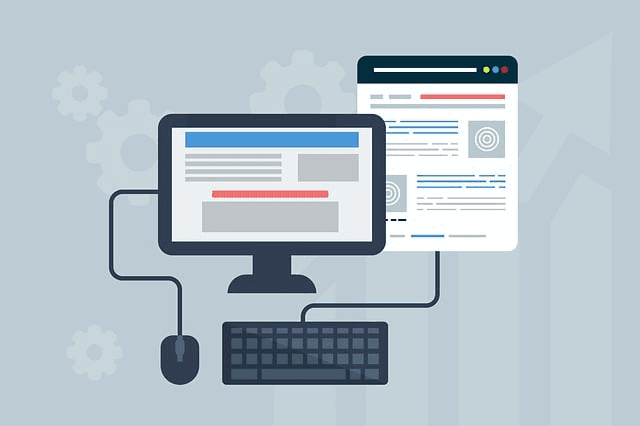
Webflow is like a custom-made outfit for webpages - providing an intuitive, drag and drop editor which makes the design of websites effortless yet fully customizable. Compared to other platforms, it enables users to modify layouts depending on different devices with ease. Allowing them to create complex animations without any coding knowledge needed as well as controlling after-effects and Lottie animations through interactions triggers.
Although customization comes at a cost – from $19-$149 – this provides customers extensive choices when designing their Webflow sites.
Content Management and Blogging Capabilities
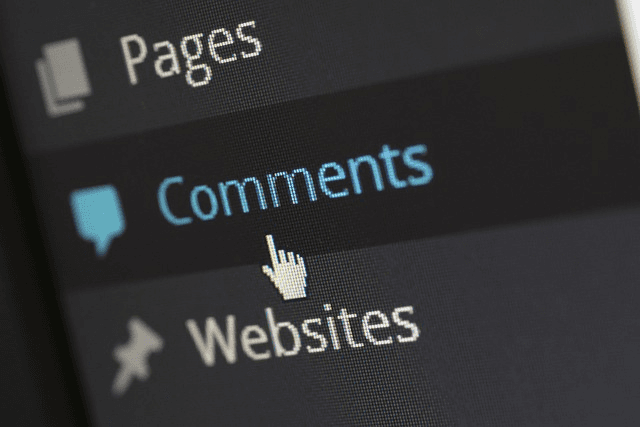
Comparing web design platforms is not complete without discussing Webflow and WordPress. Both have their advantages, but what works best for you will depend on your needs and preferences. The Wordpress software boasts a user-friendly CMS along with many plugins while the Webflow website offers an appealing visual platform, although manual setup of some features may be required to get the desired outcome. When it comes to content management as well as blogging, both WordPress and Webflow offer unique perks, just like selecting between using a traditional library or having access through an ereader device!
WordPress CMS and Blogging
It’s like having a personal assistant that simplifies all your tasks - and WordPress makes it simple by providing an easy-to-use content management system with blogging capabilities. Through the dashboard, you can manage posts quickly and add fresh pieces of content easily. Building a blog post is much easier than writing an email. Title it first, then compose engaging text with images if applicable to amplify the main point before adjusting formatting for optimal website presentation. Then decide whether you would like to publish your wordpress site immediately or later on at another specified date. The whole process doesn’t require any specific experience making even new users capable!
Webflow CMS and Blogging
Webflow offers a user-friendly visual interface for content management and blogging, giving users the opportunity to see what their material will appear like as they design it. Even though this provides an efficient way of creating content, its blog editor isn’t nearly as versatile compared to WordPress’ block editor which could create some issues in regards to using Webflow.
Ecommerce Integration and Functionality
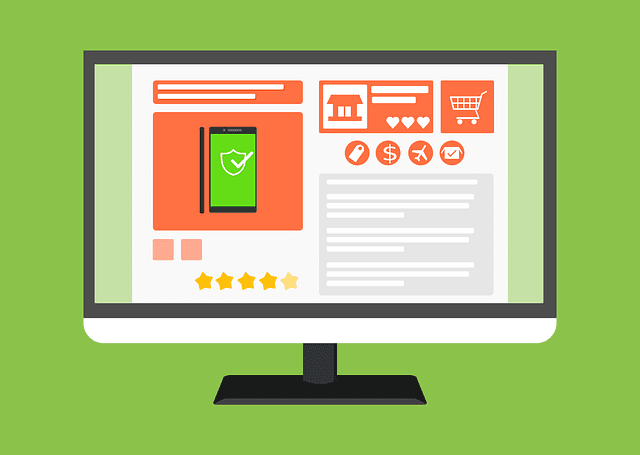
Running an online store requires a reliable ecommerce engine, and both WordPress and Webflow have unique capabilities for that purpose. When considering which one to choose, it is necessary to weigh up your goals against costs.
WordPress offers premium plugins, like WooCommerce with more customization options. These can come at extra cost. For larger stores though, the built-in features of paid Webflow plans may be a better value option despite their higher price tag initially.
WordPress Ecommerce
WordPress gives you a comprehensive toolbox of resources to create an ecommerce store. Plugins such as WooCommerce can add extra features and improve the functionality to better suit your individual needs. Utilizing these tools correctly may be difficult, especially for those who don’t have any technical background or lack access to a professional programmer. Getting familiar with how they work will pay off in terms of managing your own web shop successfully.
Webflow Ecommerce
Webflow serves as an ideal package for business sites with its range of ecommerce features which makes website development, selling products and widening the reach significantly easier. It offers different pricing plans that suit varying sizes of businesses, but can be pricey when it comes to larger stores looking for a cost-effective solution. From product catalog setup to order management and payment handling, Webflow has got you sorted.
SEO and Marketing Features
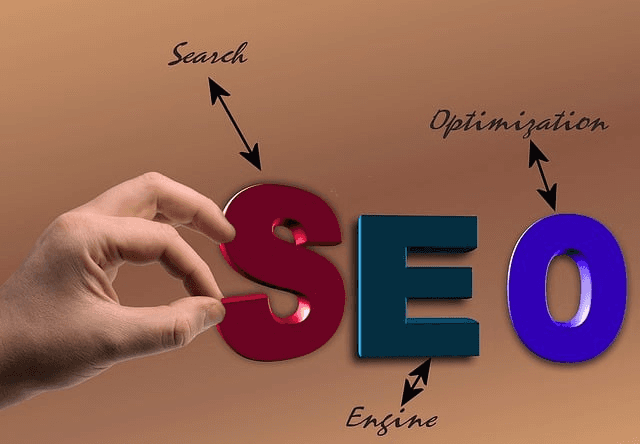
Having the right SEO and marketing tools is essential for pushing your website to the top of search engine rankings. WordPress offers a great range of plugins, including Yoast SEO, as well as other promotional resources, while Webflow provides built-in features with no need for third party plug-ins. These assets are what boost your webpages visibility and extend their reach into greater audiences online.
WordPress SEO and Marketing
WordPress offers an all-encompassing toolkit for those aiming to advance their website’s exposure. Through plugins such as Yoast SEO, you are provided with optimization options tailored specifically towards better search engine ranking and placement in relevant search results.
WordPress supplies many more marketing solutions which can help reach your desired audience – including email and social media strategies alike! Seamlessly integrate these avenues into your online presence through the wide selection of tools available from WordPress. Ready for use at any time during a project’s duration.
Webflow SEO and Marketing
Webflow functions like a combined SEO and marketing resource. This makes it simpler to optimize your website, so that you can get in front of the right audience. Various tools are available such as setting up titles and meta descriptions for each page, organizing URLs properly, and applying appropriate header tags correctly. Plus, webflow websites have integration with Google Search Console & Analytics too! All these capabilities make boosting presence on search engines more feasible, helping improve visibility significantly.
Pricing and Costs

Pricing and costs play an important role when deciding between different products. WordPress is provided free of cost, but the hosting provider may require additional payments along with some extra fees for certain themes and plugins. On the other hand, Webflow offers multiple pricing plans which include a gratis alternative as well. It has restrictions attached to its usage.
WordPress Pricing
WordPress is like a no-cost application with in-app purchases. The base platform itself has no charge, yet hosting and optional premium themes or plugins will need to be paid for. Costs of domain registration and hosting are quite manageable, usually at around $120-$180 yearly if you only want the basic features for your WordPress site. For an enhanced experience with added perks through premium programs, additional money may have to be spent.
Webflow Pricing
Webflow provides a subscription service with different plans to choose from, all of which have varying features. The most basic one begins at $19 each month and includes the ability to build up to 10 projects as well as upload/download transfers. Alternatively, there are also ecommerce packages available – both standard or advanced ones that may suit various needs.
Support and Community

Webflow has a wide variety of support and community resources, which may well determine your experience with the product. It provides video tutorials, guides, email assistance and an online forum for Help if needed. On the other hand, WordPress offers abundant possibilities in terms of its own large user base as well as multiple forums. Their official customer service is somewhat more limited than Webflow’s offerings.
WordPress Support
When it comes to WordPress support, you can treat it like a self-serve buffet. Resources such as the online forums and community are at your disposal so make use of them. Official help could be scarce. If you’re seeking reliable web hosting for WordPress, then WP Engine or Kinsta might do the trick with their basic services being offered from $20+ per month. All in all, numerous resources are available when dealing with this particular issue, so take advantage!
Webflow Support
Webflow offers a comprehensive service like a fully prepared meal at your favorite restaurant. Their resources range from video tutorials, detailed instructions and classes through Webflow University to email support for all customers. They also offer community help via their forum so users can work together on problems as well as the additional advantage of phone assistance available to enterprise subscribers.
Summary
Ultimately, it’s dependent on individual preferences and capabilities to decide which platform is best for building a website. WordPress offers an impressive level of customization with its range of themes and plugins, while Webflow provides the opportunity to design without having any coding skills thanks to its intuitive drag-and-drop interface.
The ultimate decision as to what you should use must be based off your business websites own needs, funds available and technical expertise. Bear in mind that whichever route you choose between the bountiful supermarket of WordPress or the more select boutique shop atmosphere provided by Webflow ultimately serves only one purpose. Creating a user experience worthy enough so they may relish their dream website seamlessly effortlessly.
Frequently Asked Questions
Is WordPress better than Webflow?
WordPress is the more advantageous choice for most people and businesses aiming to construct a website since it offers superior adaptability and connects with more applications than Webflow.
Why not use Webflow?
Compared to other website builders like Shopify, Webflow is more costly and has fewer features which makes it unsuitable for creating eCommerce websites. Essential elements such as payment processing, inventory management, and shipping integrations are not available on the platform thus rendering it inadequate when compared with its peers. This lack of crucial capabilities makes Webflow an infeasible option for constructing any online commerce-related projects.
What is the main difference between WordPress and Webflow?
Webflow provides an effortless, visually focused way to create and customize websites without coding - a powerful solution compared to WordPress’ open-source CMS.
Which platform offers better ecommerce features?
When it comes to ecommerce, Webflow is the better option due to its paid plans featuring built-in features. On the other hand, WordPress gives more freedom but may come with added costs.
Which platform is more cost-effective?
WordPress requires hosting and other costs, whereas the Webflow site offers a free plan - making it the more cost-effective option.